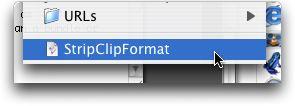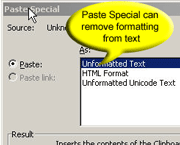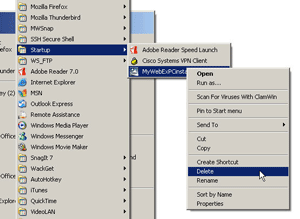Anguish, frustration, I’m so blocked. I’m not sure why writer’s block is so notorious. Is the profession filled with vociferous whiners? Do they get creative block more than others, more than musicians, artists, web designers, research scientists, strategic planners, or Fortune 500 Marketing Directors?
No one’s immune to losing their creative mojo. What about those titanic talents that we all admire but occasionally sneer at under our breath in a jealous tremor? Even they can sink; they’re just slightly more buoyant than the rest of us. Talent rises to the surface, but everyone can learn to swim. Although I have met some creative floaters who perform as asthmatics adorned with a 100 pound weight belt, but that’s rare enough to dismiss.
Imaginative creativity is an individual thing. Everyone’s method for reaching creative “flow” is proprietary. Without realizing it, organizations that try to enforce creative processes can better succeed at fostering resentment than nurturing creativity. I am a member of the GroundZero Reseach Forum and being in a room with a dozen people standing in circumference while holding hands, as they play “pass the story line” in an attempt to carve out a creative “space”, makes me feel more like corporate Hokey Pokey. I’ve never rushed to my workplace in a fit of imaginative ecstasy after compulsory creativity building sessions – have you?
Interview one hundred creative professionals [those who get paid to innovate for example] and methods will begin to distill to some invariant form. This is where all those “creative techniques” are born. Blocked? Go to the gym. Want to be creative? Meditate. Running dry on the ol’ inspiration? Start a journal.
Techniques can be highly effective. I have a tool box full of pattern breaking activities that where collected over 18 years. Yet, following prescribed techniques is similar to knowing a phone number for great take-out and being pleased with the food you serve; needs are filled, but what if they don’t like Italian? Got another number I can call?
Let’s back up a step. Creativity is the act of bringing something new into being. That new thing has form. Before it had form it was imagined. If I build a chair from a pile of mahogany, am I being imaginative? It’s not a given is it? I’m creative by putting my stylish spin on the chair idea, but it doesn’t guarantee an imaginative solution. The pattern needs to be broken in the imagination. When we say, “be creative”, we generally mean – be imaginative.
Being blocked is symptomatic of predictable patterns. The brain remembers everything as a pattern; random thoughts are imaginary, only patterns survive. In an odd twist, being blocked can hint at an ego that has been stroked by too much reverence. That’s why being touted as a world-class master or reputing great accomplishments with your special “style” can solidify a pattern cast in marble. You become a victim of your own brand, fearful of experimentation or disappointed with approval loss that often comes with new directions.
It takes courage to express imagination – as it takes courage to act out or walk naked onto a stage – and it takes skill to filter the imagination in a meaningful way. Imagination is so deeply personal it’s easily ignored except in dreams like so many vestigial insights pushed down making room for life’s challenges. It may not be a societal compliment to say, “he has an active imagination” but that is exactly from where true creativity stems. We all know how to imagine but the creatively skilled know how to harness imagination; they give it space, practice filtering and create new patterns.
So am I saying that this creative stuff takes work? You betcha. Maybe even a lifestyle change. Stress causes us to seek known patterns: bring your “A” game. Our “A” game is what we know works well; it’s proven and, therefore, doesn’t stretch our imagination. The trick is to combine your “A” game with your active imagination in just the right proportion to satisfy yourself and your challenge. Still, the more permission you have to suck, the easier it is to express your imagination. Here’s a rhetorical brain teaser: Is it possible for a talented musician to suck in an unimaginative way?
Corporate “Hokey Pokey” creative exercises as support for profit driven deadlines and performance incentives aren’t the best creativity stimulants. What’s needed is a culture change or – sans change – outsourcing. I’m confident that’s one reason Volkswagen hired Crispin Porter + Bogusky as their advertising agency of record. VW needs a company whose culture is steeped in imagination or at least one that is really great at leaching every last drop of creative blood from its stable of youngsters yet to hone their creative archetypes. While I’m not an insider, I’m certain the culture at CP+B is far less about reactive judgments and far more about proactive risks.
What happens to those pre-marbleized young talents? Do they get burned out and routinely patterned? Some do, but the best learn how to stay curious and open while resisting reactive judgments even under the most unsympathetic pressure. Nothing kills creativity quite like quick judgment – we fear it. Our imagination shrinks like – well, you know – and “I was in the pool” is no excuse for this kind of shrinkage. Taking an invulnerable stance is equivalent to moving away from imaginative solutions.
If you learn to endure fear, the imagination still needs fuel. Creative curiosity is a passionate muse search without an agenda. Vertical experience is helpful but broad horizontal experiences are crucial. Vertical knowledge is quickly assimilated; horizontal knowledge takes a lifetime of dedication. Without the open mind of a landscape thinker, companies are doomed to repeat what’s been done with little variation; the silo gets taller until it falls.
Want a technique? Try this: do. Find your passion for doing, and then climb on for the ride. Passion gives you courage to suck. Ever hear, “there’s no such thing as a bad question”? Of course you have. Yet, there are humiliating ones. A passionate question gets asked no matter how humiliating. It can’t, not be asked, just like creative talent can’t not do. Blocked? Plunge forth with ghastly ideas, dreadful songs, appalling paintings or unspeakable prose. Give yourself permission to suck. I’d be surprised if the great didn’t find its way out of that pitiful pile of poor.
Die Dulci Fruere