Tip: Remove Formatting and Paste
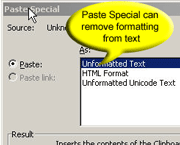 When copying text from Web pages into their MS Office documents, people often want to just capture words, not their format. Fortunately, MS Office provides a special command to paste the contents of your clipboard as unformatted text. Follow these steps.
When copying text from Web pages into their MS Office documents, people often want to just capture words, not their format. Fortunately, MS Office provides a special command to paste the contents of your clipboard as unformatted text. Follow these steps. - Choose Edit > Paste Special. A dialog box opens. (If you do not see this command listed, Personalized Menus may be enabled. Click on the expand menu icon (>>) at the bottom of the Edit menu to reveal hidden menu items.)
- Select “Unformatted Text” from the scrolling “As:” section. (In some Office variations, the choice is “Text” rather than “Unformatted Text”.)
- Click OK. MS Office pastes the text after removing all formatting information.
Die Dulci Fruere

0 Comments:
Post a Comment
Subscribe to Post Comments [Atom]
<< Home