Clear Text Formatting on OS X
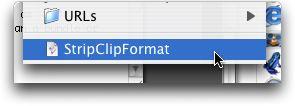 Here’s a quick and easy way to strip text formatting from the OS X clipboard, allowing you to paste an unformatted string.
Here’s a quick and easy way to strip text formatting from the OS X clipboard, allowing you to paste an unformatted string. - Open Applications/AppleScript/Script Editor
- Paste the following text into a new script: set the clipboard to (get the clipboard as text)
- Save the new script into your home Library/Scripts folder as StripClipFormat. Make sure to save as a script (rather than a bundle or application).
- Launch Applications/AppleScript/AppleScript Utility.
- In AppleScript Utility, enable Show Script Menu in menu bar by checking the box for this option. This adds the OS X AppleScript Scripts menu to your main menu bar.
Die Dulci Fruere

0 Comments:
Post a Comment
Subscribe to Post Comments [Atom]
<< Home