Removing Windows Startup Items
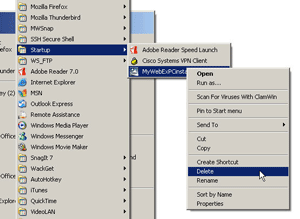 At times, I begin to install Windows software before deciding to cancel the installation. Usually this isn’t a problem. Sometimes though, the installer places itself into my startup items and each time I boot my computer it prompts me to finish the installation. What a pain! Fortunately, it’s not hard to fix. Here’s how.
At times, I begin to install Windows software before deciding to cancel the installation. Usually this isn’t a problem. Sometimes though, the installer places itself into my startup items and each time I boot my computer it prompts me to finish the installation. What a pain! Fortunately, it’s not hard to fix. Here’s how. - Click on Start > All Programs > Startup.
- Right-click on the item you want to remove
- Choose Delete.
- Windows asks you to confirm your File Delete request. Click Yes.
- Empty your recycle bin and then restart your computer.
Die Dulci Fruere

0 Comments:
Post a Comment
Subscribe to Post Comments [Atom]
<< Home