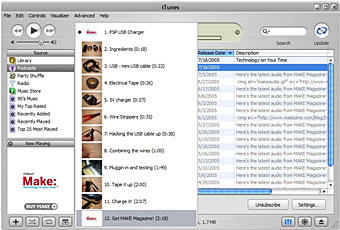Ten Tips for Selecting a Digital Video Camera From
Small Dog’s Pro Area 1. Consider a digital video camera over an analog video camera. Specifically, choose a camcorder that records to the MiniDV format. MiniDV camcorders offer the best combination of price, performance, and flexibility. MiniDV cameras use CCDs (charged coupling devices) to capture light. In general, a camera with larger CCDs will have better color quality, resolution and ability to selectively focus.
2. Current MiniDV camera offer the ability to capture still photos. Some create a still frame on the video tape, while others can capture a photo to a removable memory card. You will get better, higher resolution results by using the memory card. If snapping still images is important to you, look for models that can take a memory card. However, at this time, no video camera can rival the quality of a dedicated still digital camera. Currently, a $200 3.2 megapixel still camera will take better photos than a $5000 video camera.
3. Look for at least a 10x optical zoom. Digital zoom can be useful, but it does degrade the quality of the image. Many MiniDV cameras are offering 18x optical zoom and higher.
4. Image stabilization is essential in these cameras. Optical stabilization is preferable to digital stabilization, but both work well.
5. On larger cameras, look for at least a 2.5” LCD viewfinder. This can make shooting more fun and flexible, though it does use up the battery faster.
6. On-board camera microphones can be decent, but for best audio quality seek a camera with an external microphone jack and purchase an external mic. Audio is 50% of your video presentation!
7. Look for a camera with analog-to-digital pass-through capability. This feature allows you to transfer your old VHS tapes to your computer for editing and burning to DVD.
8. Consider a camera with accessible manual controls, such as large buttons, knobs and dials. As your skills and experience grow, you will appreciate the extra control over your images. You will also appreciate not having to hunt around for a tiny button as you set up a shot!
9. Find out what expansion options exist for the camcorders you are interested in. These include specialized lights, filters, and extended batteries. Accessories can make awkward shooting situations much more enjoyable.
10. Finally, if at all possible, pick up the camera and try it out. The feel of the camera can make a big difference in your selection, especially if you plan on using the camera frequently.
Die Dulci Fruere
 Windows users can save space on their Taskbar by downloading the nifty little program TrayIt. While viewing a maximized window, press CTRL as you minimize it on your taskbar. The program will no longer show up as a regular rectangle on the taskbar, rather, it will be a little icon in your tray. Just double click on the icon when you want to maximize the program again.
Windows users can save space on their Taskbar by downloading the nifty little program TrayIt. While viewing a maximized window, press CTRL as you minimize it on your taskbar. The program will no longer show up as a regular rectangle on the taskbar, rather, it will be a little icon in your tray. Just double click on the icon when you want to maximize the program again.  Mark posted a fun puzzle from the April 1960 issue of Popular Science. Head on over to BoingBoing and solve it- it would be great to have a BOTHACKER solve it first!
Mark posted a fun puzzle from the April 1960 issue of Popular Science. Head on over to BoingBoing and solve it- it would be great to have a BOTHACKER solve it first!  Cute project - Recently many kind of robot contests have being opened and some interesting reports of the challenge are found on the web. The Line Following is a kind of the robot contests to vie running speed on the line. I build a tiny line following robot which can run on the desk, moving the key board aside will do. It is for only a personal toy reduced its size less than one fifth compared to typical line following robots, not in formura.
Cute project - Recently many kind of robot contests have being opened and some interesting reports of the challenge are found on the web. The Line Following is a kind of the robot contests to vie running speed on the line. I build a tiny line following robot which can run on the desk, moving the key board aside will do. It is for only a personal toy reduced its size less than one fifth compared to typical line following robots, not in formura.  Rev Dan Catt is up to some neat stuff - In much the same way you can add audio (.mp3) and video (.mov) links. Geobloggers places audio and video in enclosure tags in its RSS and geoRSS feeds, making it possible to easily use geobloggers to create your own Podcasting feeds. Needless to say this turns PodCasting sideways. You don't need to subscribe to single users or site, you can subscribe to an area around your home, regardless of who the podcaster is. Same of course applies to Video, again a How To is coming up. All this throws out to Google Earth, CSV and normal RSS too.
Rev Dan Catt is up to some neat stuff - In much the same way you can add audio (.mp3) and video (.mov) links. Geobloggers places audio and video in enclosure tags in its RSS and geoRSS feeds, making it possible to easily use geobloggers to create your own Podcasting feeds. Needless to say this turns PodCasting sideways. You don't need to subscribe to single users or site, you can subscribe to an area around your home, regardless of who the podcaster is. Same of course applies to Video, again a How To is coming up. All this throws out to Google Earth, CSV and normal RSS too.  Wouter writes "...an excellent, 49-page step-by-step how-to with photos on how to make your own pancake generator. It shows how to make jigs, a winding tool etc. The site also contains PDF's on how to make your own generator blades. Mr. Piggot is an enthusiastic wind generator man who's not afraid to share his extensive knowledge. More power to him".
Wouter writes "...an excellent, 49-page step-by-step how-to with photos on how to make your own pancake generator. It shows how to make jigs, a winding tool etc. The site also contains PDF's on how to make your own generator blades. Mr. Piggot is an enthusiastic wind generator man who's not afraid to share his extensive knowledge. More power to him".  Digital artists and animators using applications such as Maya, or even Flash, can test their animations by “scrubbing” the playhead backwards and forwards on the timeline. A podscrub takes the same mechanism and applies it to the functionality of an iPod. The playhead is your finger and the clickwheel is the timeline. Simple as that.
Digital artists and animators using applications such as Maya, or even Flash, can test their animations by “scrubbing” the playhead backwards and forwards on the timeline. A podscrub takes the same mechanism and applies it to the functionality of an iPod. The playhead is your finger and the clickwheel is the timeline. Simple as that.  Nice HOW TO if you use Google Sidebar and Talk...After you install both Google Talk and Google Sidebar, you can select an option to integrate Talk into the Sidebar. (Then you can dock it to the side of your screen.) Do you think Windows is slowly becoming a bunch of device drivers to run Google apps on?... [
Nice HOW TO if you use Google Sidebar and Talk...After you install both Google Talk and Google Sidebar, you can select an option to integrate Talk into the Sidebar. (Then you can dock it to the side of your screen.) Do you think Windows is slowly becoming a bunch of device drivers to run Google apps on?... [ This is one of my new favorite google map hacks - Why not take A9 Local images and insert them into Google Maps search results? (A9 Local images are storefront snapshots - taken by Amazon's A9.com - of 15 major US Cities) How does it work? Greasemonkey lets me inject script into any page (viewed in Firefox), and the script I injected is set up to fetch an Address Search from A9.com, looking for a corresponding image. If an image is found, it's displayed in the "Info Balloon" on Google Maps
This is one of my new favorite google map hacks - Why not take A9 Local images and insert them into Google Maps search results? (A9 Local images are storefront snapshots - taken by Amazon's A9.com - of 15 major US Cities) How does it work? Greasemonkey lets me inject script into any page (viewed in Firefox), and the script I injected is set up to fetch an Address Search from A9.com, looking for a corresponding image. If an image is found, it's displayed in the "Info Balloon" on Google Maps  Hydroman writes "You might say I am a shade-tree scientist. I am doing a research and development project of my own. I am making hydrogen from beer cans, water and sodium hydroxide. Visit my website to see the plans, watch the videos and leave comments in the forum. I had a lot of fun making the videos. This is an opensource project. Join in the fun!"
Hydroman writes "You might say I am a shade-tree scientist. I am doing a research and development project of my own. I am making hydrogen from beer cans, water and sodium hydroxide. Visit my website to see the plans, watch the videos and leave comments in the forum. I had a lot of fun making the videos. This is an opensource project. Join in the fun!"  Two parts water, one part coolant, and one part guts are all it takes to water-cool your PC. It may seem a little extreme for a garden-variety desktop, but if your CPU runs hot or you've overclocked parts of your system, nothing beats the cooling power of classic H2O. Water conducts heat far better than air, and you don't have to be a turbogeek to perform the conversion. Modern kits make installation little more challenging than swapping a fan or a heat sink. [
Two parts water, one part coolant, and one part guts are all it takes to water-cool your PC. It may seem a little extreme for a garden-variety desktop, but if your CPU runs hot or you've overclocked parts of your system, nothing beats the cooling power of classic H2O. Water conducts heat far better than air, and you don't have to be a turbogeek to perform the conversion. Modern kits make installation little more challenging than swapping a fan or a heat sink. [ Turn that old Win machine in to a gamer box - This article describes how to use a clean boot to start your Microsoft Windows XP, Microsoft Windows Millennium Edition (Me), or Microsoft Windows 98-based computer. When you use a clean boot to start your computer, Microsoft Windows loads only basic devices and services when it starts. [
Turn that old Win machine in to a gamer box - This article describes how to use a clean boot to start your Microsoft Windows XP, Microsoft Windows Millennium Edition (Me), or Microsoft Windows 98-based computer. When you use a clean boot to start your computer, Microsoft Windows loads only basic devices and services when it starts. [