Ask BotHack: Minimizing Windows
"I try to use keyboard shortcuts rather than the mouse as much as possible to speed things up— so ctrl-W for closing windows, ctrl-O for opening, ctrl-P for printing, etc. But the one short-cut I’ve been searching for and have never found: one for minimizing the current window. Is there one or can I make one?"
Unfortunately, Windows does not seem to have a built-in “minimize the front window” shortcut key, although you can press Alt-Space followed by N. Holding the Windows Key and pressing M will minimize all the open windows windows. (Shift-Windows-M reopens them.) Follow the link at this end of the article to discover a great page from Microsoft that lists a majority of the built-in keyboard shortcuts.
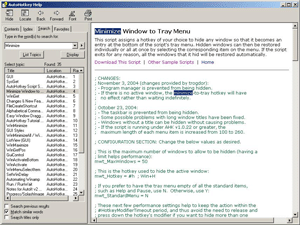
Just because Windows does not have an out-of-the-box setting for windows minimization doesn’t mean you can’t build-your-own. AutoHotkey, which I reviewed a while ago, offers window-hiding as part of its pre-built library of routines, as do any number of other macro programs.
Die Dulci Fruere

0 Comments:
Post a Comment
Subscribe to Post Comments [Atom]
<< Home