Free-Software : Essential PIM
Today only. Essential PIM is offering free Pro licenses for their software. Follow the link to their home page, click on the Halloween logo and enter your registration information.
Die Dulci Fruere
BotHack makes getting things done easy and fun. Delving deep into the technoweb, BotHack brings back simple and totally life-altering tips and tricks for managing your information and time. At this wild moment in the development of human-oriented technology, BotHack is your own personal early adopter, here to guide you through the onslaught of the new. The world is full of fascinating problems waiting to be solved: BotHack can help.
Today only. Essential PIM is offering free Pro licenses for their software. Follow the link to their home page, click on the Halloween logo and enter your registration information.
 Test a beta. Protect your machine. VMware lets you play around with a beta without needing a dedicated testing computer. It all works by emulation.
Test a beta. Protect your machine. VMware lets you play around with a beta without needing a dedicated testing computer. It all works by emulation. Jake Jarvis used it to test Longhorn.
His article gives links to all the software components he used and to a recommended tutorial. Windows, Free 30 day trial.
Here's how to add a javascript driven cursor following flying bat to your pages. You can download the 2.6kb zip archive, containing all you need and get startet...Good for Halloween, or if you have a goth site or something.
Without concentration, you may not be efficient with the task on hand. And most of the time, the lack of concentration is because there are interruptions from different sources around you - like instant messenger and mobile etc. Babak Farrokhi over at Geek Style has given some suggestions on killing the interruptions around us. Stuff that you can do to remove computer and electronic interruptions, for instance:
"… This solution worked almost fine for me, but the right solution for you would vary depending on your job type, position and attitude. I simply suggest removing all time-killers from your work computer. I have removed all instant messengers, games, video clips, … from my laptop. However I have all sort of entertaining stuff on my home computer. I also do not open my Microsoft Outlook unless it is necessary. I removed the reduced the phone ring tones and silented my cell phone at work.
The alternative solution would be different logins on the same computer for different sort of things. For example a ‘work’ login and a ‘personal’ login. And you should limit your work desktop…"
The interrupt driven lifestyle - [Geek Style]
 Excellent site for on designing and building your own miniature scale aircraft for indoor flying. This site is mainly aimed at people new to this kind of aeromodelling and those who want to design and build their own machines. Includes plans to help you get started, and you can look at the pages on indoor planes and park flyers to find something similar to what you want to build. This will give you an idea of weight, motors, rubber sizes, control systems etc based on something that works and should save you some development headaches.
Excellent site for on designing and building your own miniature scale aircraft for indoor flying. This site is mainly aimed at people new to this kind of aeromodelling and those who want to design and build their own machines. Includes plans to help you get started, and you can look at the pages on indoor planes and park flyers to find something similar to what you want to build. This will give you an idea of weight, motors, rubber sizes, control systems etc based on something that works and should save you some development headaches.
 Channel Frederator launches next week at the iTunes Music store. It’s a free weekly cartoon video podcast. (You’d think by now people would have started calling these vidcasts, but the name hasn’t caught on yet.)
Channel Frederator launches next week at the iTunes Music store. It’s a free weekly cartoon video podcast. (You’d think by now people would have started calling these vidcasts, but the name hasn’t caught on yet.) Each episode will last 10-15 minutes and feature “hip” indie cartoons.
"We see lots of excellent stuff that never gets seen by most people. Channel Frederator gives all cartoons a shot at being shown to the wired world’s masses."
Can’t wait? Stop by their site today and download the first episode.
From Yahoo!News, an overview of the ways that Windows PCs get bogged down.
Causes include hardware design, virus and spyware infiltration and cures that were worse than the problem in the first place.
"We looked at some of the key ways Windows PCs get bogged down. We will tell you about disk fragmentation, conflicting DLLs, registry issues, viruses and spyware, and other things that can cause the processor to sputter."
The article recommends remedies to help bring your PC back to life.
This site has tons of how-tos and information on making water rockets (up to 6 feet tall!) Materials required tends to be limited to one or two pop bottles, some putty or Blu-Tack, a bicycle pump and an adaptor and making use of a sharp knife. Parachutes can be as simple as a bin-liner and still work well despite their low cost. Thanks Rick! Link.
Deskloops
This how Deskloops solves the increasingly pressing problem of limited screen space and does so by means of a new and intuitive way of re-organizing windows and applications and effectively thereby the computer’s entire work environment.
Comments: Interesting idea. It has higher usability on some occasions then normal desktop, but for me I am sticking with my trusting Alt-Tab.
MovieToGo [Digigami]
MovieToGo is a freeware program that converts quicktime to 320x240 H.264 movie files for your video iPod.
"Converting movies to Video iPod format couldn’t be easier - simply open the movie file in MovieToGo, click on the “Convert to Video iPod” button, name the new movie file, and sit back and relax. Once the file conversion has completed, simply double-click on the new movie file and it will automatically be added to your iTunes Video library."
MovieToGo is freeware for Mac OS X 10.4.
Comments: This is a pretty neat application you must download.
Blummy
Blummy provides quick access to all your favorite bookmarklets—those little JavaScript-based web utilities we all love—without crowding up your toolbar.
"Blummy creates an interactive window that floats over your web page. Use it to store and access bookmarklets as well as other web services."
Comments: The simple drag and drop interface makes it easy to use. I kinda like it.
Neat Image - [via Download Squad]
Neat Image is a digital filter designed to reduce visible noise and grain in digital photographic images. It is a tool for owners of digital cameras, flatbed and slide scanners; and is for use by both professional photographers, and digital image processing enthusiasts.
Neat Image reduces the high ISO noise produced by image sensors in digital cameras and scanners, the film grain visible in scanned slides and negatives, JPEG artifacts of overcompressed images, and color banding. At the same time Neat Image makes images sharper. Neat Image is indispensable in low-light (night, indoors) and high-speed (sport, action) photography.


If you are looking to setup an online presence for yourself or your business, then getting a domain name should be the first step to take. But if this is your first time, then you would do better if you do some homework before taking that first step. A good first step is a positive sign of success!!
A domain name is similar to an address in physical world. You don’t want people to get you wrong & its a matter of prestige & respect as well. Think what opinion would someone make about you if you have an office or residence in a shady part of the town, say some red-light area? The same is with a domain name, you want people to make positive opinion about you. Then there’s the fact that you’d want your domain to be catchy, so that it strikes with people. Then it should be easy to remember, so that people don’t always have to refer to your business card or that little piece of paper on which you wrote your domain name, to visit you online!!
So lets sum up the points that we should keep in mind when deciding on a domain name:
There now, a nice point by point list of how to decide on a domain name. Now once you’ve decided on a domain name that you want(I advise that you think up of atleast 4-5 domains since good domains are hard to come by these days), the next step is to decide on the extension or TLD(Top Level Domain) you want, like .COM or .NET or .ORG or .INFO or .BIZ etc. There are different significance for each TLDs about which I’ll give a quick explanation.
.COM ~~ This TLD is generic & most popular, usually meant for commercial companies etc. Its the oldest & most saturated TLD at the moment, if you are able to get a good domain in this TLD, hold it to yourself as a treasure!!
.NET ~~ This TLD is one of the original two(other being .COM) & was meant for companies providing internet related services.
.ORG ~~ This is one of the oldest TLDs & was meant for Non-Profit Organisations
.INFO ~~ This TLD is quite a popular TLD, created with the purpose for websites that provided some sort of information
.BIZ ~~ This TLD was created for the Business websites
Other TLDs that you might some across are .GOV(for US Government use), .MIL(for military use). Now, these are not all the TLDs available, there are country specific TLDs available as well, like .IN for India, .US for USA, .IT for Italy, .DE for Germany, .CH for Switzerland, etc.
But if you’ve been browsing the internet for sometime then you’ll realise that the purposes for which the TLDs were created hardly matter, we have lots of personal & commercial websites using .ORG & lots of Non-Profit entities using .COM domains. So it can get a bit confusing if you don’t know which one to choose from these & over a hundred other TLDs!! What I’d advise is to go for the .COM first, since its the most popular & people are more likely to remember it than anything else. Then the next choice should be .NET but can be anything else as well. But remember, .COM/.NET/.ORG are still the three most popular TLDs, others maybe popular but not on same scale as these three.
Now, how would you go about checking whether a domain is available or not? You can visit any domain registrar’s website to check for a domain. Like eNom.com or any other. If you are able to get a .COM, then check if the .NET and/or .ORG is available or not, if it is, then better secure those domains as well, especially if you are a business entity!! It would be better if you can get your country specific domain as well.
Now that you’ve checked that the domain that you want is available, you’ve to decide where you get it registered from!! In comes a new term, “domain registrar”. A “domain registrar” is a company accredited by internet’s ruling body, ICANN(Internet Corporation for Assigned Names and Numbers), to register domain names for particular TLDs. Like some registrar might be accredited for .COM & .NET registration only while some maybe accredited for .COM & .NET & .ORG registrations!! You should choose a registrar based on the trust that it commands, the level of service it provides & importantly, the fees it charges for domain registration.
As per the Webhosting.info stats, here are the top 10 domain registrars, based on the number of domain registrations:
The report on fastest growing registrars however put these at top 10:
Some of these registrars don’t retail domains & register them via resellers only & some have retail rates so high that you are likely to find lower rates with resellers!! Out of these, I’d recommend only GoDaddy & eNom to you. NetworkSolutions is good as well, but they have pretty high rates which in my opinion are not worthy enough!! Speaking from personal experience, I’d advise you to stay away from the NIC registrars like DirectNIC, OnlineNIC etc.
GoDaddy has most of its sales through retail & its rates are quite affordable & service is good as well, and their business is booming as well as they are the #1 domain registrar at the moment & some of you might’ve been fortunate enough to see their ads during Super Bowl etc. which are quite a topic of discussion in themselves!! eNom is of the old line of registrars that’s holding its front. I prefer eNom for my domain registrations(except .IN domains) but I don’t go in for their retail rates. I register domains with them via a reseller of theirs, www.EconomicalHost.com
Here are some things that you should consider before choosing a registrar:
If they don’t provide any of the first two, then I’d look for another registrar & if they provide the first three, then they are really worth it!!
After having said all that, you should look at how you can pay the registrar for the domain(s) that you want to register. Almost all registrars can accept payments online via Credit Cards, but some might not, so better be clear about it. And then, some registrars have terms that you’ve to register a domain for some particular period of time(atleast 1 year is what everyone requires) like two years. So you must be clear about that as well, see if the registrar can provide you some discount if you register for more than 1 years, if yes, then go for the maximum you can or want. Another thing to watch out for is that some registrars suck & have lower registration rates(to attract customers) & higher renewal rates!! So I’d advise you to stay clear from them. Also check if they charge any transfer fees, incase you need to have your domain transferred to some other registrar in future. Usually registrars charge for domains transferred to them instead of domains transferred from them to others!!
After reading this somewhat long article, I hope that you’ll benefit from this & have easier time in making a better judgement!!
All opinions in this article are based on my personal experience & comments from some others whose judgements I hold in high regard!!
Surf-Bits has a great list of Mac freeware for your ipod.
"Finally, it goes without saying that the main freeware program for the iPod is,of course, iTunes. I did not consider any programs that did what iTunes already can do, and I did not consider any freeware that works with iTunes, that’s for another article. Now, without further delay, here is my Ultimate iPod Freeware Package."
 It’s been a while since we last mentioned BugMeNot. It’s one of those indispensable sites that people either already know about or they should.
It’s been a while since we last mentioned BugMeNot. It’s one of those indispensable sites that people either already know about or they should.Sometimes it is just irritating when a web site uses javascript to disable your right-click, attempting to block you to access the context menu. Tech-Recipes has a good tips on re-enabling the right-click context menu on this situation. You can a javascript to re-enable it:
"javascript:void(document.oncontextmenu=null)"
Re-Enable Right-Click When Web Pages Turn It Off - [Tech-Recipes]
Yes, you’ve heard about devices that control toys, industrial robots & even missiles remotely, but have you ever given thought to controlling humans in such a manner? Ofcourse a thought about it may have crossed our minds sometimes, but the Homo Sapiens(humans) have been spared the misery of this mental & emotional torture till yet!! Not anymore, as Yahoo! News reports on the remote control device for controlling humans!!
Yes, Japan’s top telephone company, Nippon Telegraph & Telephone Corp., is apparently working & experimenting with galvanic vestibular stimulation, in other words - effects of electric implulses on the human ears & the resulting reactions. As reported in the Yahoo! News article, the reporter was fitted with a headset that sent a low electric current from the back of her head, either left-to-right or right-to-left, depending on the direction in which the joystick of the remote was moved!! She felt a mysterious urge to walk in the direction in which the joystick was moved. But how does the person being controlled feels? In the reporters words:
"It’s a mesmerizing sensation similar to being drunk or melting into sleep under the influence of anesthesia. But it’s more definitive, as though an invisible hand were reaching inside your brain. "
NTT is looking at this technology for entertainment purposes, believing that it can feature in future video-games & amusement park rides. But not everyone may share this “technology for good” thinking of NTT!! In a reverse thinking scenario, Invocon Inc., a small defense contractor in Texas, USA, is experimenting with electro-magnetic pulses which can be safely fired into human ears to temporarily sub-due them, sort of like non-chemical tranquilizing darts!! As if the technology once developed will not be further advanced that can be mis-used & can potentially have more destructive power than any current weapon of mass destruction!!
Really, this ridiculous, these people should be put in the same category as the terrorists, they are worse than them infact!! Researching on ways to control a human via a remote device for entertainment purposes!! Indeed, I can already envision the times when the presidents & prime ministers & commanders of armed forces of various countries, powerful or rich, can be controlled by such a device using this very technology!! Yes, this can be a more dangerous situation than the theft of a nuclear warhead!!
C’mon, someone tell these japs that they’d do the world & themselves a lot of good if they just spare some thoughts on the negative impacts of what they do, instead of just living the dream of the positive outcomes!! Attacking Pearl Harbor was foolish & suicidal, killing of whales is leading to their extinction & now this!! Would’ve been better if Truman would’ve ordered some more nuke droppings!!!
This is an article by Charles Leadbeater from last year, I wanted to post it up since there are a lot of interesting discussions about the pro-am world and user created content. From astronomy to computing, networks of amateurs are displacing the pros and spawning some of the greatest innovations. Passionate amateurs, empowered by technology and linked to one another, are reshaping business, politics, science, and culture. Link to Fast Company story. And here's a 70 page PDF if you're interested in more.
A good article that I found recently is about memory, an important key for learning, working, many parts in our lives. The article by Ashish Ranpura tries to answer serveral burning questions - what are the different type of memories, how memory are made of, and can memory be improved. How we remember stuff - Why we forget stuff? It is a quick read but a good overview piece:
"… The end result of all of this moving across categories is that humans are good at remembering a few complex chunks of information while computers are good at remembering many simple chunks of information. It is a lot easier for a person to remember four photographs in great detail than it is to remember a list of forty two-digit numbers; quite the opposite for a computer. Also, because we form memories through consolidation, attention and emotional arousal work together to determine what features of an event are important, and therefore what features will be remembered.
From a practical perspective, that means that we can remember something best if we learn it in a context that we understand, or if it is emotionally important to us. It is a lot easier to remember that the hypophysial stalk connects the hypothalamus to the pituitary gland if you already know a lot about neurobiology. But it’s also an easy fact to remember if you’ve ever had a loved one who suffered from a tumor near that part of the brain…"
How We Remember, and Why We Forget - [Brain Connection]
TagCloud is a service that can create a weighted list of tags (or tag cloud) based on an RSS feed. You can then add this list to your Web site.
"TagCloud is an automated Folksonomy tool. Essentially, TagCloud searches any number of RSS feeds you specify, extracts keywords from the content and lists them according to prevalence within the RSS feeds. Clicking on the tag’s link will display a list of all the article abstracts associated with that keyword."
It’s an interesting way for your readers to browse your blog, for example, as opposed to traditional categories. Thanks to Jon for the tip!
Designed by David Munnich of Germany this internet puzzle is rapidly gaining populatity. The game has 138 levels and is self claimed to be the hardest riddle on the interenet.
 If you’re a note freak like me, you’ll thoroughly appreciate Nokia’s Bluetooth pen, which gives you the freedom to write on any cellphone screen by making it a touchpad. Brilliant, though pretty elementary if you think about it, this pen lets you jot down small notes—like phone numbers, addresses or appointments—instead of dealing with the whole SMS thing. And you can write just like a normal pen and paper, though you’ll then be able to transmit the data to any other compatible device. Good stuff. Runs for about $280 in Japan right now.
If you’re a note freak like me, you’ll thoroughly appreciate Nokia’s Bluetooth pen, which gives you the freedom to write on any cellphone screen by making it a touchpad. Brilliant, though pretty elementary if you think about it, this pen lets you jot down small notes—like phone numbers, addresses or appointments—instead of dealing with the whole SMS thing. And you can write just like a normal pen and paper, though you’ll then be able to transmit the data to any other compatible device. Good stuff. Runs for about $280 in Japan right now.
Nokia Bluetooth pen gives handsets Jotter capability without a touchpad [Phoneyworld]
Flock is the new “social” web browser based on Mozilla’s Firefox source code. They recently released a “developer preview” for those of us that must try every piece of bleeding edge software. Flock’s claim to fame is its ability to integrate with web services like Flickr, del.icio.us, and blogging software. Most people aren’t willing to jump ship without their Firefox extensions though. You can force an extension to install by unpacking the .xpi and replacing the version checking code. Whether the extension works or not is still up in the air. Geoff has all of the details you need to port extensions to Flock.
Palo Alto-based Avvenu has really made file sharing very easy by adding new twists to an old idea of file sharing, allowing subscribers to access their files across devices easily and quickly.
There is no file uploading required to share pictures. Photos also can be viewed in their true resolution, because they are being viewed directly from the owner’s hard drive. ![]()
Avvenu is not a PC remote control service or application, instead Avvenu subscribers decide which folders they want to access on any number of Web-enabled devices they own, including laptops, PCs, PDAs, and cell phones. Subscribers can move the files around from device to device. Permitted guests–who do not need to have an Avvenu account, just e-mail and a Web browser–can look at anything in the folders that the subscriber has opened to them. Access is encrypted to prevention interception and subscribes can limit how long they want the folder’s contents to be viewed by others.
The best thing is that they recently made this service free trashing the old usage charge of $5 per month.
No, I’m not talking about a group of birds or a herd of animals or anything else!! Its not some new term or rage(that might be debatable) either, but its a new browser for sure!! Yes, Flock, a browser based on the open source Mozilla FireFox!!
You can also term this browser as FireFox on Steroids!! If you click the image on left, you’ll see a screenshot of this browser, which currently resembles very much to FireFox, but has a cool looking theme & graphics!! But that’s not all if you are wondering!! Its got everything that FireFox has and it has more!!
Yes, if you just see the Options panel for instance(see image below), you can see that its been re-modeled. And if you can, then you’d spot some new tabs, like “Blogging” & “WebServices”. Yeah, it allows you to post to your blog(currently supports only WordPress, Blogger & TypePad only) and you’ve access to your del.icio.us bookmarks, Flickr photos in “WebServices”(more will be added soon). At v0.5pre, this may not look significantly different or better than FireFox(you might be wondering why not a plugin for FireFox than a new browser), but I’ve an inkling that it might just well become better than FireFox!!
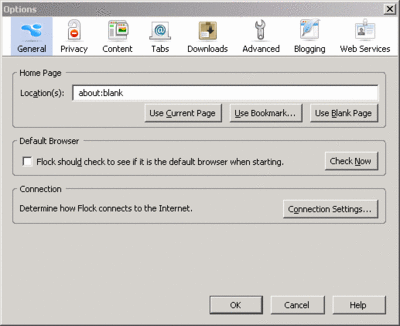 The browser is open-source as of yet & FREE as well, with its source licensed under MPL, GPL & LGPL, with the FireFox code being under MPL and the Flock code under GPL. More on Licensing can be read at this Licensing FAQ. The browser is currently a developer release & not recommended for newbies who can’t fix a problem if something goes wrong. However, if you feel a bit adventurous, you can download a binary for Windows, Linux & MacOSX from http://flock.com/developer/. If you need to see more screenshots, you can see them at http://flickr.com/photos/tags/flock.
The browser is open-source as of yet & FREE as well, with its source licensed under MPL, GPL & LGPL, with the FireFox code being under MPL and the Flock code under GPL. More on Licensing can be read at this Licensing FAQ. The browser is currently a developer release & not recommended for newbies who can’t fix a problem if something goes wrong. However, if you feel a bit adventurous, you can download a binary for Windows, Linux & MacOSX from http://flock.com/developer/. If you need to see more screenshots, you can see them at http://flickr.com/photos/tags/flock.
Taiwanese company AOpen has plans to unveil its first line of Blu-ray optical drives to the Middle East by the end of November.
Compared to present time Dual-Layered DVDs, which can write up to 8.4GB of data to compatible media, Blu-ray drives should be able to write up to 50GB of data.
Prices are expected to be high when the models will be first introduced onto the market.
It seems like Apple’s release cycle is getting really short. iTunes 6.0.1 is out now.
iTunes 6.0.1 features several stability improvements over iTunes 6.
With the added features of 6.0 I supposed you could expect them to have some fixes. I guess I’d prefer sooner than later.
 Open Office, the open source competitor to Microsoft Office, released version 2.0 today. Open Office offers a multi-platform, multi-lingual office suite.
Open Office, the open source competitor to Microsoft Office, released version 2.0 today. Open Office offers a multi-platform, multi-lingual office suite. New features include the open standards XML file format (OASIS OpenDocument), an improved multi-pane user interface, enhanced PDF support (Adobe’s portable document format), digital signatures, floating toolbars and more. Windows, Mac OS X, Linux, Solaris, Free.
---by Michael Leddy
As a college professor, I’ve long been giving my students (what I hope is) useful advice. Here’s one of the best pieces of advice I know for doing well in college:
Rule 7
The only rule is work. If you work, it will lead to something. It’s the people who do all of the work all the time who eventually catch on to things.
I found Rule 7 years ago in Learning by Heart, a book by the artist Corita Kent. It appeared in an informal list of rules, some funny, some serious, made by the students and faculty of a college art department. Rule 7 seems both funny and serious: a Zen-like joke, abolishing all the rules that precede and follow it, and a statement that’s absolutely true, for makers of art and for anyone engaged in learning. Note that Rule 7 doesn’t say that the only thing to do is work. Rather, the only necessary thing is work. The only way to catch on to things (or to make them happen, to change metaphors) is to put in the necessary time doing the work, whether that work is sketching, practicing scales, memorizing a declension, mapping out an argument, studying a timeline, making notes on an article, or looking up words in a poem.
Whoever thought up Rule 7 caught one of the key points of Mihaly Csikszentmihalyi’s Flow: deeply-rewarding activities require a significant investment of time and effort before they show any return. In this respect, Rule 7 differs greatly from Nike’s more facile “Just do it.” Rule 7 acknowledges that learning involves some struggle, that matters may not be clear at first. If you’re just beginning Homer’s Iliad, you are likely to feel quite lost. You can’t “Just do it” when it comes to understanding an epic poem. But it’s easy to catch on if you give yourself a chance by putting in the work.
It makes me happy when students recognize the truth of Rule 7 and make it their own. My students (who get Rule 7 at the start of the semester) often say that the way to do well in my classes is to “do the work.” One of my wife’s students just reinvented Rule 7 on his own. Seeing her on campus, he announced with delight that he had finally figured out how to do well in college: “Do the work!” Nothing could be simpler, or more profound.
Michael Leddy teaches college English and has published widely as a poet and critic. He blogs at Orange Crate Art.
If you’ve ever wondered where you can find good, free images to use on your blog, I’ve got a resource for you. About.com has a page that lists the top 10 places to find free images for your blog.
"If you’re not a camera buff or you simply wish to use other people’s images in your blog, then you might want to look in to free stock photography sites and services."
Be sure and check the licensing on any photos you’re looking to use. Sometimes what might seem to be free really isn’t. Good photo hunting!
Wish you had means to be certified on Hi Technology areas from the convenience of your home or college? Well your wish is about to come true.
COURSES
| # | Category | Course Name | Price MRP (Rs) | Price (20% Discount) | Code |
| 1 | Building Blocks of Programming | Data structures and C,C++ | 790 | Rs 630 | DSC |
| 2 | Linux - Programming & Administration | 790 | Rs 630 | LIN | |
| 3 | Oracle 9i | 790 | Rs 630 | ORA | |
| 4 | Advanced Programming Technologies | Java, J2EE, JSP Servlets | 990 | Rs 790 | JAV |
| 5 | Thinking in Microsoft .Net | 990 | Rs 790 | NET | |
| 6 | Matlab & Simulink | 990 | Rs 790 | MAT | |
| 7 | Specialty Industry Oriented | Network Security and Ethical Hacking | 1490 | Rs 1190 | NSE |
| 8 | Artificial Intelligence (AI) | 1490 | Rs 1190 | AIN | |
| 9 | Advanced Specialty Industry Oriented | Data Mining and Business Intelligence | 1990 | Rs 1590 | DMB |
| 10 | Bioinformatics | 1990 | Rs 1590 | BIO | |
| 11 | Nano-Technology | 1990 | Rs 1590 | | |
| 12 | Basic Electronics | Digital Design, Fundamentals of Electronics | 990 | Rs 790 | DDE |
| 13 | Essential Electronics | Embedded Systems | 1490 | Rs 790 | ESY |
| 14 | Advanced Electronics | VLSI Design and Synthesis | 1990 | Rs 1590 | VLS |
| 15 | Real-Time Embedded Linux | 1990 | Rs 1590 | RTE | |
| 16 | Robotics and Automation | 1990 | Rs 1590 | ROA |
 This sounds too good to be true. Imagine a time when you never have to be without an Internet connection. And really, unless you’re in the shower, I mean never. The WiFi.Bedouin is basically a WiFi node stuffed in a backpack. Though disconnected from the Internet, it forms what the creator, Julian Bleeker, calls a WiFi “island Internet,” which he believes “facilitates the creation of a truly mobile web community.” The backpack includes an adapted 802.11b access point, RF amp, PowerBook G4 a PocketPC PDA mounted to the front and a ton of customized software. Thank you Julian, for understanding.
This sounds too good to be true. Imagine a time when you never have to be without an Internet connection. And really, unless you’re in the shower, I mean never. The WiFi.Bedouin is basically a WiFi node stuffed in a backpack. Though disconnected from the Internet, it forms what the creator, Julian Bleeker, calls a WiFi “island Internet,” which he believes “facilitates the creation of a truly mobile web community.” The backpack includes an adapted 802.11b access point, RF amp, PowerBook G4 a PocketPC PDA mounted to the front and a ton of customized software. Thank you Julian, for understanding.
wifi.bedouin [techkwondo]
 Over the last few months, e-paper has been inching out of the sci-fi realm and into reality. And now… it’s here. E-Ink is selling prototype developer kits for creating your own 6-inch e-paper display. This is the same “microencapsulated electrophoretic” TFT active matrix display used in the Sony LIBRIé reader. The kit comes with a Gumstix single-board CPU running an Intel XScale PXA255 processor pre-installed with Linux. The board offers multiple input-output options including Bluetooth, USB and serial. An MMC Card reader and a 256 MB card is included, along with a rechargeable Li-Ion battery and power adapter. Dev software, source code and documentation are in there too, of course. The E-Ink kits are available on a first come first serve basis, and begin shipping November 1. The price: $3,000. A bargain considering the multitude of cool and strange devices you can make with this kit.
Over the last few months, e-paper has been inching out of the sci-fi realm and into reality. And now… it’s here. E-Ink is selling prototype developer kits for creating your own 6-inch e-paper display. This is the same “microencapsulated electrophoretic” TFT active matrix display used in the Sony LIBRIé reader. The kit comes with a Gumstix single-board CPU running an Intel XScale PXA255 processor pre-installed with Linux. The board offers multiple input-output options including Bluetooth, USB and serial. An MMC Card reader and a 256 MB card is included, along with a rechargeable Li-Ion battery and power adapter. Dev software, source code and documentation are in there too, of course. The E-Ink kits are available on a first come first serve basis, and begin shipping November 1. The price: $3,000. A bargain considering the multitude of cool and strange devices you can make with this kit. Post ideas about what you would build in comments. And don’t forget to send us photos of the finished product.
Product Page [E-Ink]
Mattadata writes "These guys created a RSS speaking alarm clock on their video show. They have a HOWTO in their show notes. Basically, it takes the latest 5 stories in the RSS feeds of your choice and converts the Title/Description to speech, then plays it when you set the alarm." Link.
Search engine watcher Phillip Lenssen points out that MSN Search will solve for x in a math equation like the following:
Yielding the answer = x=7.343024 x=-7.343024. Hide this from your teenager struggling with math class! Google’s Calculator does not solve this equation and instead responds with, “Did you mean: 122.78 x^2))/19093?”
The Hardware book is the internet's largest free collection of connector pinouts and cable descriptions. All pages have the same style of presentation. This makes it easier to find information... Great stuff, bookmarked! Link.[Via Make]
TATA quietly launched their online music store about a month back. However, I have been unable to gather much information about it, because Indicom does not operate in my area, and this store can be accessed by people on Indicom IP’s only. This music store claims to charge Rs. 9.99 per song, which seems like a bargain, but with that price, there must be a catch which I don’t yet know about.
It also seems that TATA charges these directly to the broadband bill. This is what their page says:
"With a repertoire of over 300,000 songs across all genres like Pop, Rock, Films, Regional, Spirituality and more you will be sure to find your kind of music in the Tata Indicom Broadband music download store.
Each song you download gets stored on your computer and you can listen to it as many times as you like. You can also make 2 copies of it, one to a CD and another to a portable music player."
So, does India now have a rival for the iTunes music store, or is it just another failure from the unreliable TATA, only time, and some much wanted input from Indicom users will tell. Click here to visit the Indicom Music Store.
Cooking For Engineers is a cooking site that approaches cooking as a form of engineering rather than an art. Step-by-step descriptions and pictures guide you through each recipe. I particularly enjoyed the preparation of gravlax and the discussion of Salmon parasites. (Freeze your salmon for 7 days at minus ten degrees Fahrenheit before preparing gravlax.)
Yahoo Small Business is offering domain name registration for three bucks a year for up to five years to new customers. You have to sign up for Web hosting in order to qualify for this price, which will set you back about 8 or 9 dollars a month. There’s quite a lot of small print, so make sure you read everything carefully before jumping on this deal.
 A few weeks back we told you about Dave Seah’s Printable CEO. I was personally very interested in this tool and have been dying to try it out.
A few weeks back we told you about Dave Seah’s Printable CEO. I was personally very interested in this tool and have been dying to try it out. Dave has been “eating his own dogfood” and has a nice write up of his experiences so far using this interesting tool.
"I know I’m making progress because I can see the numbers every day. The overhead of tracking these tasks is very low because it’s bubble-based, and the concrete goals list makes it easy to focus on something productive to do. What’s really cool is that these forms help maintain continuity in my daily goal-directed actions; that’s another prerequisite for good feedback in a game system."
Following up on the post 90 Minutes Sleep Cycle, I found out there are couple of sites and resources that talk about this sleeping hack. Technically, it is called Polyphasic Sleep. From Wikipedia, the definition is:
" ...Polyphasic sleep is a sleep pattern specification intended to compress sleep time to 2-5 hours daily. This is achieved by spreading out sleep into short (around 20-45 minute) naps throughout the day. This allows for more waking hours with relatively high alertness... "
A while ago, Kuro5hin has a featured article titled Uberman's sleep schedule. Ever since the article has been released, there are a lot of interest on polyphasic sleep - discussions are everywhere.
There are also attempts on testing and experiencing such method. Like recently in UberSleep.com, Nick Busey shows his efforts and experience on Polyphasic Sleep. Some people reported positively on such method, however some has bad experience on it:
" ...I spent 3 weeks attempting to adapt to the Uberman schedule, the major cause of my lack of function by the end was due to the slip up with the naps. My body never really had a chance when I gave it mixed signals as to when it could get sleep. I had a fair mix of good and bad days over the three weeks, the most depressing was the last week where I felt I was going backwards, not forward. Too many slip-ups that week left me disorientated and knackered. Before then, the first two weeks seemed much better, probably because my body was using up my energy reserves.
I may try the schedule again when I can dedicate a month to adapting. I am disappointed it did not work for me this time, what I shall concentrate on now is making sure I utilize my time effectively rather than trying to grab more."
Currently I classify this as good to know, do not implement it yet. My concern of such method is the health issue associating to it. Does anyone have any information on this?