Google Reader Spotlight: Publish Posts to your Blog
 Google Reader makes it easy to blog your comment on feed items. Just a few clicks let you export RSS text to your blogger account. Here’s how.
Google Reader makes it easy to blog your comment on feed items. Just a few clicks let you export RSS text to your blogger account. Here’s how. - When you find a feed item you wish to blog about, choose Blog This from the More Actions pop-up in the top-right corner of the Reader interface. A Blogger login window opens.
- Sign into your Blogger account. A post edit window appears.
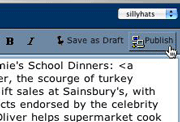
- Edit your post by adding your personal comments and whittling down the feed text as needed.
- Click Publish. Wait as Blogger publishes your new item.
- Click View Blog to check your updates.
Die Dulci Fruere

0 Comments:
Post a Comment
Subscribe to Post Comments [Atom]
<< Home