Download iTunes Album Art
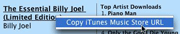 A great site allows you to download the album art from any iTunes 4.0 or 5.0 album. Here’s how you do it.
A great site allows you to download the album art from any iTunes 4.0 or 5.0 album. Here’s how you do it. - In the iTunes music store, find an album.
- Right-click the album-name and select Copy iTunes Music Store URL
- Point your web browser at the iTunes album art site.
- Paste the album URL into the search field and click submit. The site returns one or more image links from that album.
- Either click an image link to view it in your browser or right-click then download the link to disk.
Die Dulci Fruere

0 Comments:
Post a Comment
Subscribe to Post Comments [Atom]
<< Home