Clipboard Security Flaw in IE

Web sites you visit can retrieve data from your clipboard depending on your security settings. Go to this page and see if anything shows up in the box. If you are using Firefox or Opera you probably won’t see anything. However, if you are using Internet Explorer then chances are that whatever you last copied into your clipboard will be displayed.
The site explains:
"It is true, text you last copied for pasting (copy & paste) can be stolen when you visit web sites using a combination of JavaScript and ASP (or PHP, or CGI) to write your possible sensitive data to a database on another server. Hopefully you haven’t copied a credit card number recently before surfing!"
To disable this setting in IE, do the following:
1. Under the Tools menu, select Internet Options
2. Click on the Security tab.
3. In the box labelled, “Security level for this zone”, click on Custom Level
4. Scroll all the way down to the Scripting heading
5. Under “Allow paste operations via script” choose the Disable button.
6. Click OK and confirm that Yes you do want to change security settings for this zone.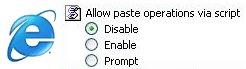
Even if you mostly use another browser, as long as you have IE installed you may want to perform the above operation to make sure if you ever use that browser your clipboard contents aren’t compromised.
Die Dulci Fruere

0 Comments:
Post a Comment
Subscribe to Post Comments [Atom]
<< Home