Using Thunderbird to Get Things Done
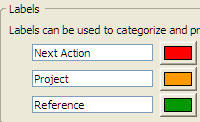 If your email inbox drives most of your tasks during the work day, a blogger and Thunderbird user recommends using T-bird’s labels to quickly categorize messages, as, say “Next Action,” “Reference,” and “Archive.”
If your email inbox drives most of your tasks during the work day, a blogger and Thunderbird user recommends using T-bird’s labels to quickly categorize messages, as, say “Next Action,” “Reference,” and “Archive.” To do so, in Thunderbird’s Tools menu choose Options, then go to Display. Set up custom text and colors for message labels. Then, when going through your inbox, use numbers on your keyboard to quickly assign a label to a message, color-coding it. Then you can sort by label or use Thunderbird’s saved searches to see, say, what items require an action. This way your email application becomes a to-do tracker.
"Creating a to-do item is just a matter of sending myself an email. So I can do it from my cell phone, a web mail account, whatever, and I know that it will wind up in the right place. It helps that I’m using this for an IMAP account, so the label state is saved on the server. The net result is that as long as my desktop and laptop systems have the same names & colors for the labels, it doesn’t matter which machine I’m using."
Die Dulci Fruere

0 Comments:
Post a Comment
Subscribe to Post Comments [Atom]
<< Home